Variables¶
Variables are pieces of data that you can reference that change how commands and AutoBonk executes. They can live at different scopes (Global, Group, Command Local) and effect commands differently.
Variable Basics¶
When you define a variable you have the option to give it a Name, Type, and Value.
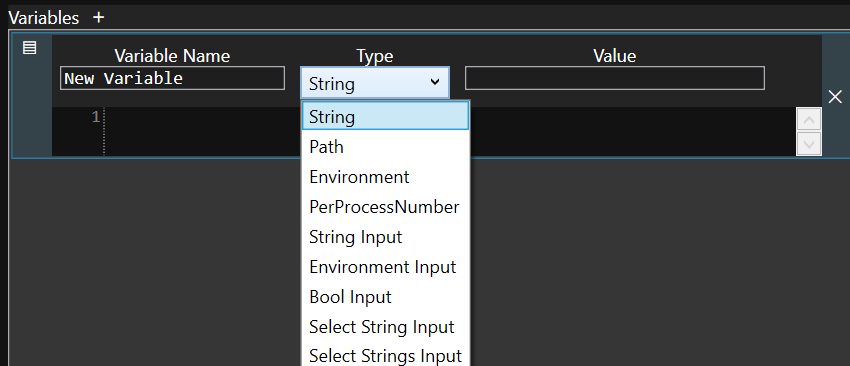
Available types:
String: Literal text
Path: Literal text (no differences from String for now)
Environment: Installs an environment variable for the command
PerProcessNumber: Generates a unique, incrementing number, that is instanced per running process that uses the number.
String Input: Literal text, allows for user input (textbox widget)
Environment Input: Literal text, allows for user input (textbox widget)
Bool Input: true/false value, allows for user input (checkbox widget)
Select String Input: Literal text, allows for user input (select-one dropdown widget)
Select Strings Input: Literal text, allows for user input (select-many widget)
Variable Types that allow for user input will generate widgets on commands that the user can modify in two ways: (1) with Child Commands (specify parent command arguments) and (2) Command Customization.
You can reference variables in other variables and in commands using this syntax: {{VariableName}}. Variable references are essentially text replacements, and can be nested (replacement can lead to more replacements until no replacements can be made). Example:
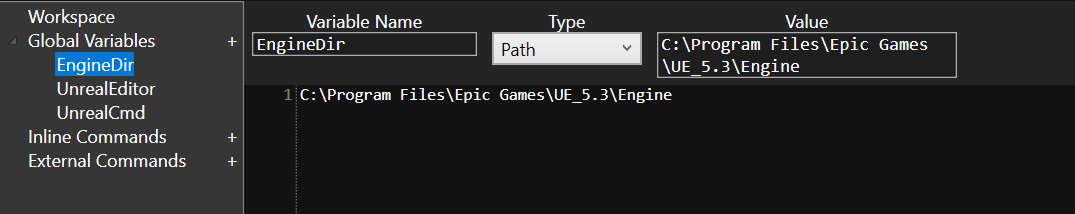
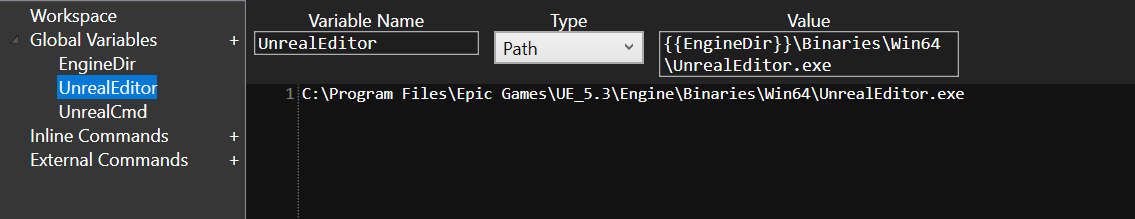
Global Variables¶
At the root of a workspace you can define global (shared) variables across all commands. Hit the “+” next to Global Variables to create a empty new variable.
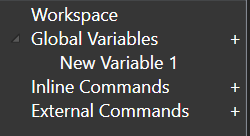
When you click on the variable in the sidebar, it will open up a sub-editor for it. You can modify the name, type, and value. Each variable type has different properties and uses.
Some examples:
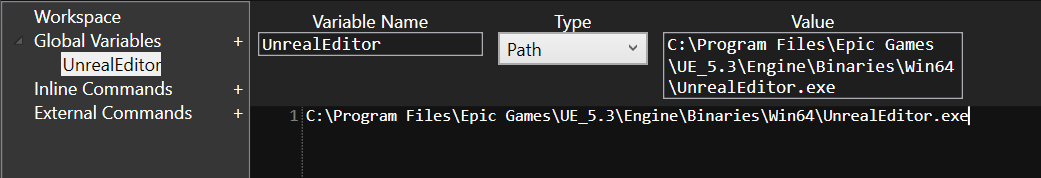
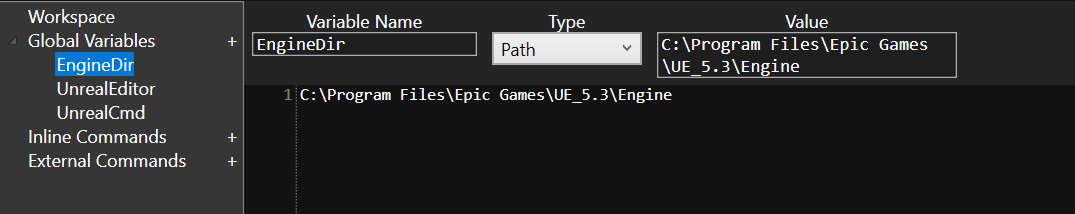
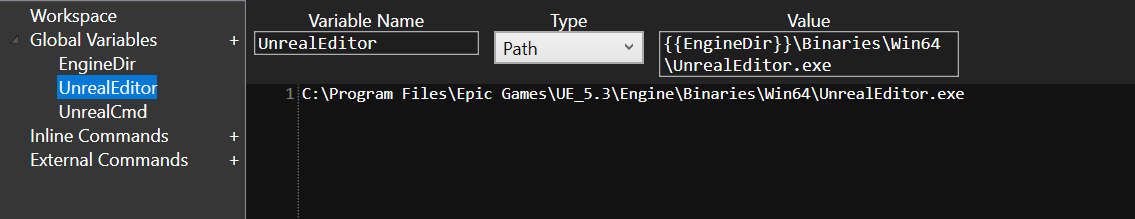
Command Variables¶
Commands can have variables specified directly on them. Switch to the variables tab to add a variable to a command.
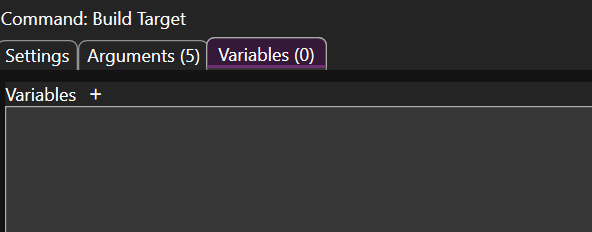
Here is an example of a more complex variable setup on a command.
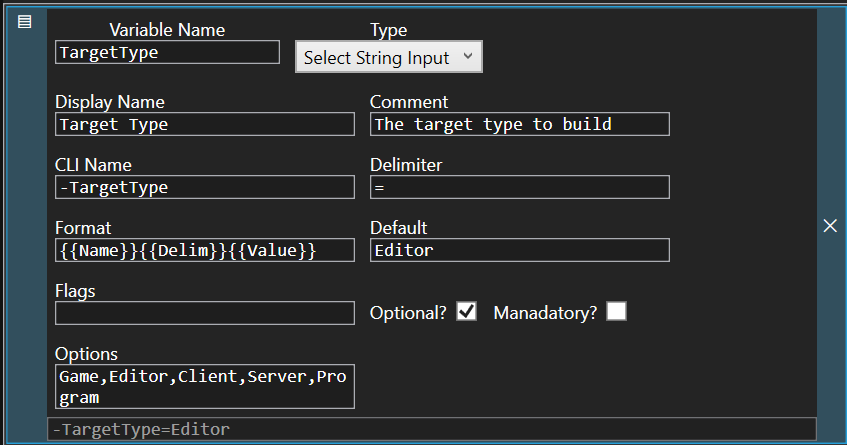
 AutoBonk
AutoBonk