Installation¶
Download and install AutoBonk from the release repo and run the installer.
Open up Autobonk. On Windows you should be able to search for “AutoBonk” by pressing the 🪟 key to open it up.
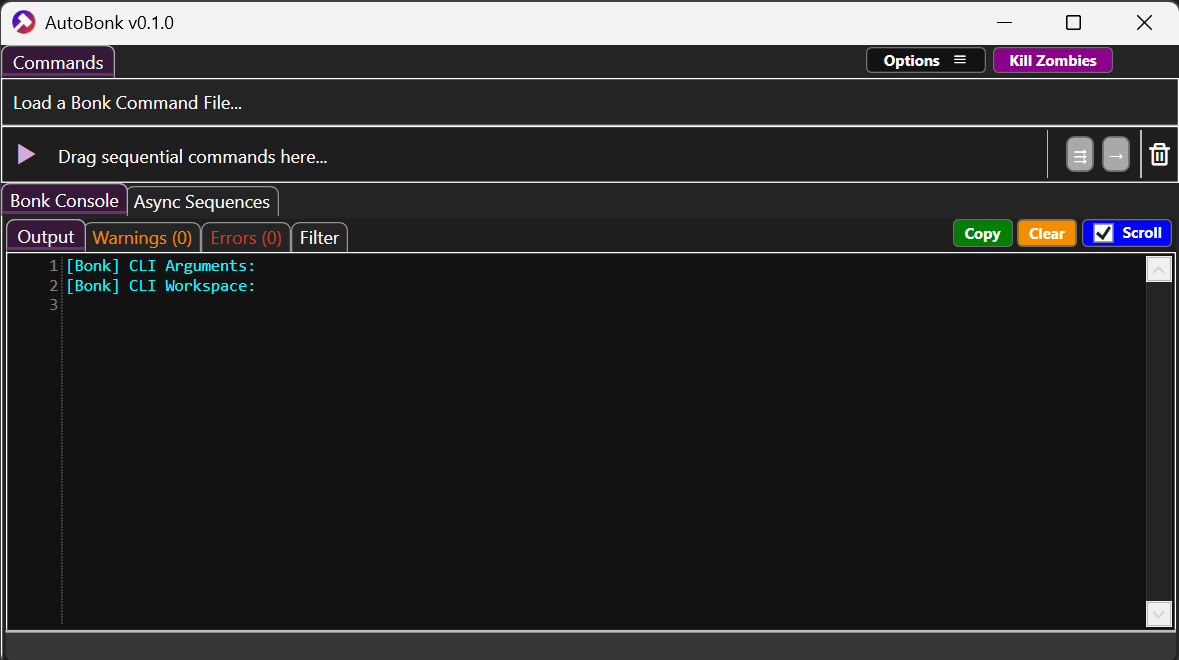
(Optional) Go to the “Options ≡” > “Edit Settings…”. In the window look for “AutoBonk Extras” and hit “Install”. This will add AutoBonk to your PATH and associate
.bonkspacefiles (AutoBonk Workspaces) with opening AutoBonk.
You can verify this has worked by opening up Powershell or Cmd and trying to execute
AutoBonk.exeorAutoBonk-Cmd.exe.You may need to restart Windows Explorer to see the file association updated (Task Manager > Explorer > Restart Task).
 AutoBonk
AutoBonk