Supported Controllers¶
XBox Controllers¶

XInput Driver (from Unreal) (Window’s Only):
Any controller that implements XInput is supported
Buttons: generic gamepad buttons (no controller-specific buttons)
Haptics: basic rumble
Remarks: player light is supported
Note
(XInput Devices) If a controller you connect to your computer supports XInput, it will show up as an XInput device by default. Typically these are just Xbox controllers. Unreal’s built-in XInput driver supports rumble and setting the player number light on the controller. Internally we call XInputGetCapabilitiesEx() to grab the controller Product and Vendor ID’s. This is then used to select the overlay.
Playstation Dualsense Controllers¶

HID Driver:
Only OEM (Sony-manufactured) PS4, PS4 Slim, and PS5 controllers are supported
Buttons: generic gamepad buttons (no controller-specific buttons)
Haptics: basic rumble
Remarks: trackpad, adaptic triggers, audio haptics, light bar are not supported, USB and Bluetooth supported, BT auto-disconnect
Settings: Project Settings > Engine > ControllerHawk Settings - Sony DS4 and Sony DS5.
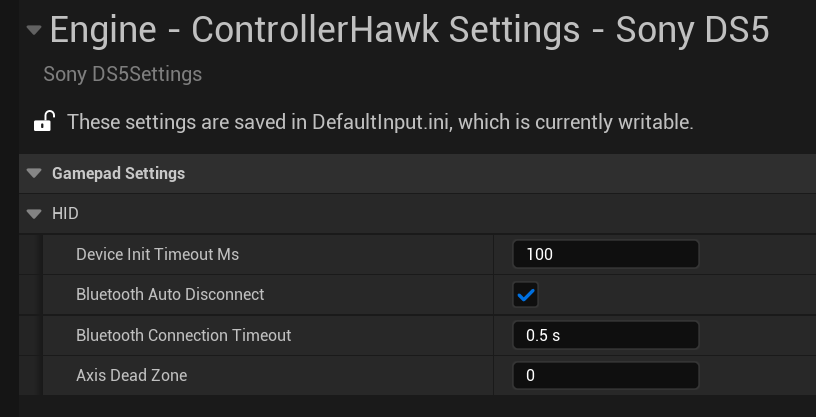
DirectInput Driver (fallback) (Window’s Only):
Only OEM (Sony-manufactured) PS5 controllers are supported
Buttons: generic gamepad buttons (no controller-specific buttons)
Haptics: not supported
Remarks: trackpad, adaptic triggers, audio haptics, light bar are not supported
Switch Pro Controller¶

HID Driver:
Only OEM (Nintendo-manufactured) controllers are supported
Buttons: generic gamepad buttons (no controller-specific buttons)
Haptics: basic rumble
Remarks: player light is supported, wireless only
DirectInput Driver (fallback) (Window’s Only):
Only OEM (Nintendo-manufactured) controllers are supported
Buttons: generic gamepad buttons (no controller-specific buttons)
Haptics: not supported
Remarks: player light is not supported
Keyboard + Mouse¶
ControllerHawk provides a very basic overlay showing keystrokes and mouse activity. Keyboard and mouse events are provided through Slate and not a specific driver interface.
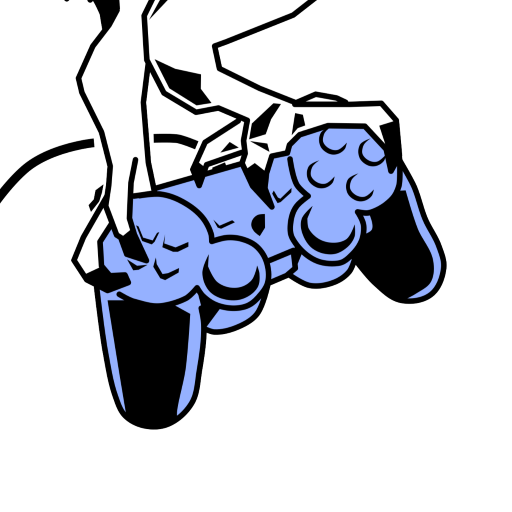 ControllerHawk
ControllerHawk